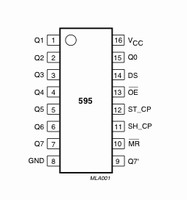
74HC595
8-bit serial-in, serial or parallel-out shift register with output latches; 3-state
Other names for this product: 74HCT595, 74 hc 595, 595,
Courtesy/Thanks to: Philips Semiconductor
Description: The 74HC/HCT595 are high-speed Si-gateCMOSdevices and are pin compatible with low power Schottky TTL (LSTTL). They are specified in compliance with JEDEC standard no. 7A.
The 74HC/HCT595 is an 8-stage serial shift register with a storage register and 3-state outputs. The shift register and storage register have separate clocks.
Data is shifted on the positive-going transitions of the SH_CP input. The data in each register is transferred to the storage register on a positive-going transition of the ST_CP input. If both clocks are connected together, the shift register will always be one clock pulse ahead of the storage register.
The shift register has a serial input (DS) and a serial standard output (Q7’) for cascading. It is also provided with asynchronous reset (active LOW) for all 8 shift register stages. The storage register has 8 parallel 3-state bus driver outputs. Data in the storage register appears at the output whenever the output enable input (OE) is LOW.
Comments
You need to be logged in to add a comment.